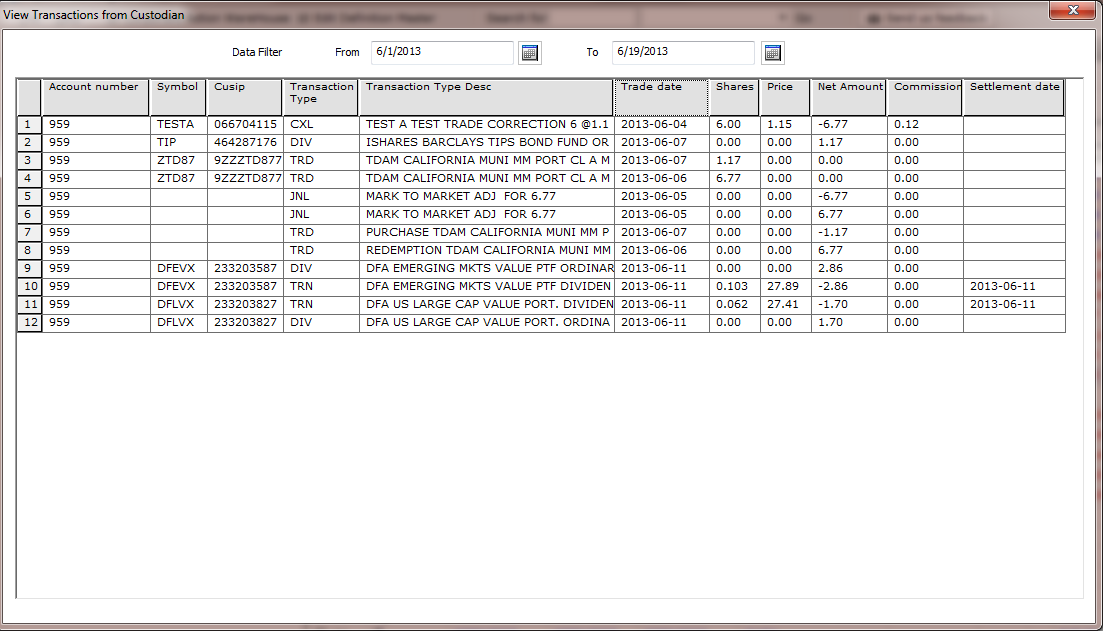This topic provides an overview of Morningstar Office integration with TD Ameritrade VEO: Reconciliation Assist.
The following topics will be discussed:
What is the VEO Reconciliation Assist feature?
The Reconciliation Assist feature allows users to view within Morningstar Office real-time transactions from the VEO® platform from TD Ameritrade Institutional.
How do I use the Reconciliation Assist feature?
To use the Reconciliation Assist feature, do the following from the Import window in Morningstar Office:
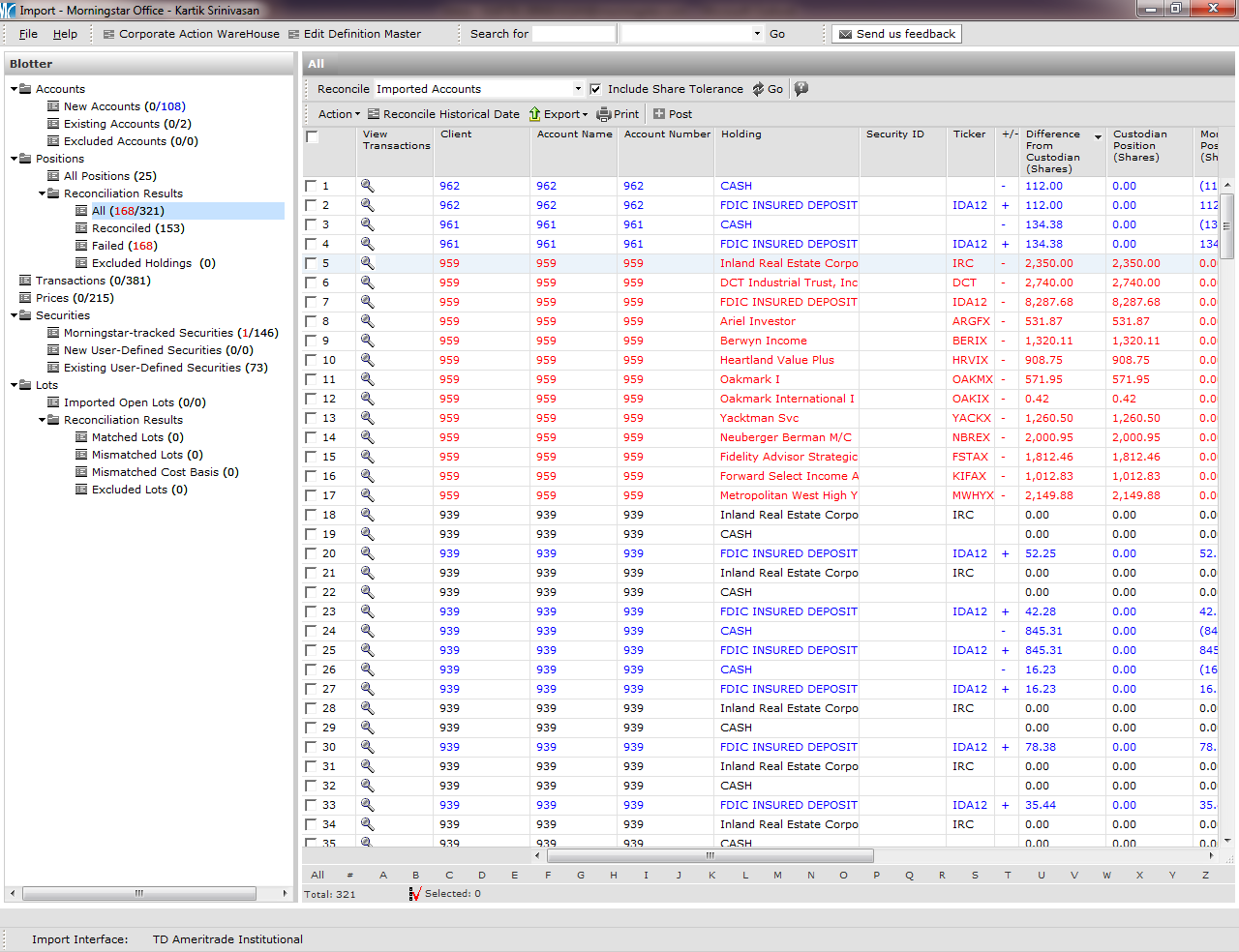
From the right-click menu, select one
of the following options for Veo accounts:
- View Custodian Transactions for Position, and
- View Custodian Transactions for Account.
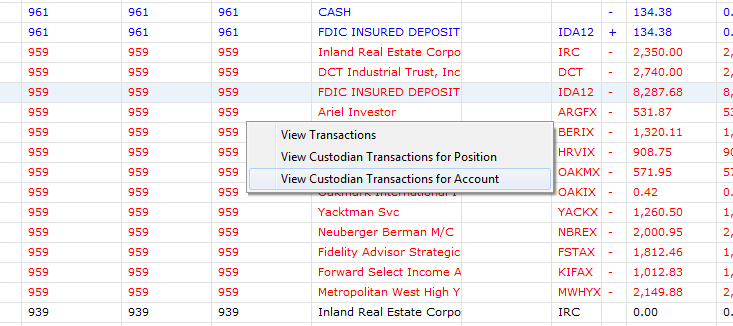
NOTE: You may need to enter your VEO credentials in the dialog box
that pops up. You will need to do this every time you open Morningstar
Office and access the integration features. Also, if Morningstar Office
is open for more than eight hours, the session expires and you will
need to re-enter your credentials.
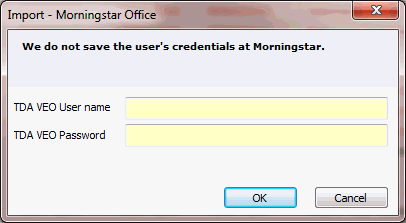
You will now see the transactions for
the position or account you selected. By default, transactions from
the last week are displayed. However, you can change the dates by
using the filtering options. The window that pops up can be moved,
and you can return to the blotter window in Morningstar Office to
make changes in order to resolve the out-of-balance items.