

With Smart Search, you can create searches using both Client and Account data points in a single search. To create a Smart Search:
Click on the Smart Search button on the tool bar above the grid view on the following pages: Client Management tab, Clients/Prospects/Contacts, or the Portfolio Management tab, Accounts.
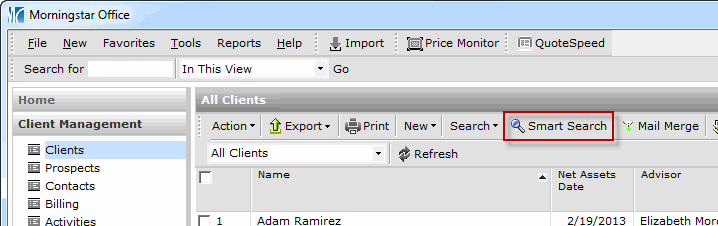
Enter a name for your search in the Untitled Smart Search field.
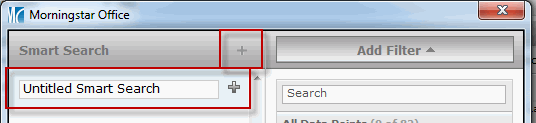
Select the data points you would like to use in your search.
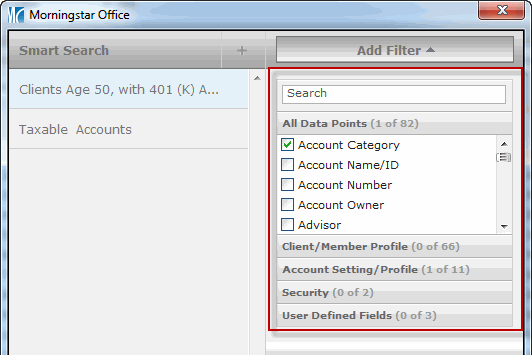
Specify the search criteria you would like to use. For example, in this case, I am looking for clients who own 401(k) accounts and are over age 50.
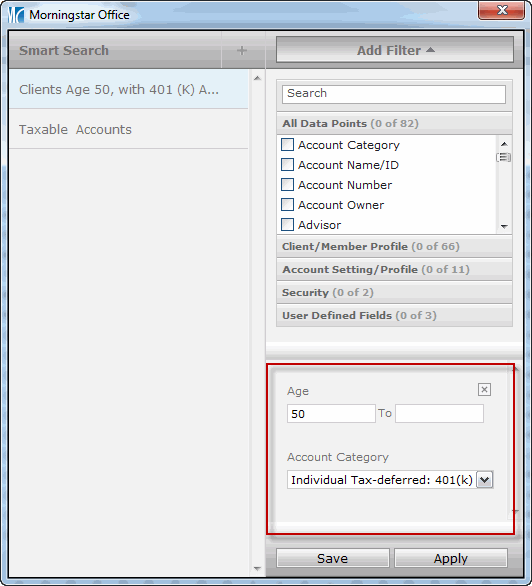
Click Apply to use the Smart Search just once.
Click Save to save the Smart Search for future use.