

Once you create and save a Smart Search, you can run the smart search from the following pages
Client Management, Clients/Prospects, which runs your search from the household level.
Client Management, Contacts, which runs your search from the member level.
Portfolio Management, Accounts, which runs your search at the individual account level.
To run a Smart Search from any of the pages described above:
From the toolbar above the grid, click the View drop-down menu, and then select the Smart Search filter you would like to run.
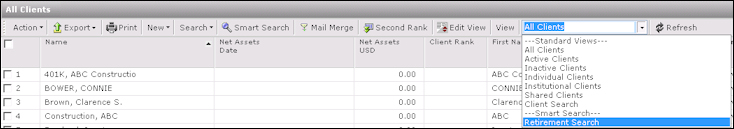
Note: the next time you click on the page where you ran the smart search. your search results will appear in your grid view. To return to your master list, click View, All Clients from the drop down menu on the tool bar above the grid view.